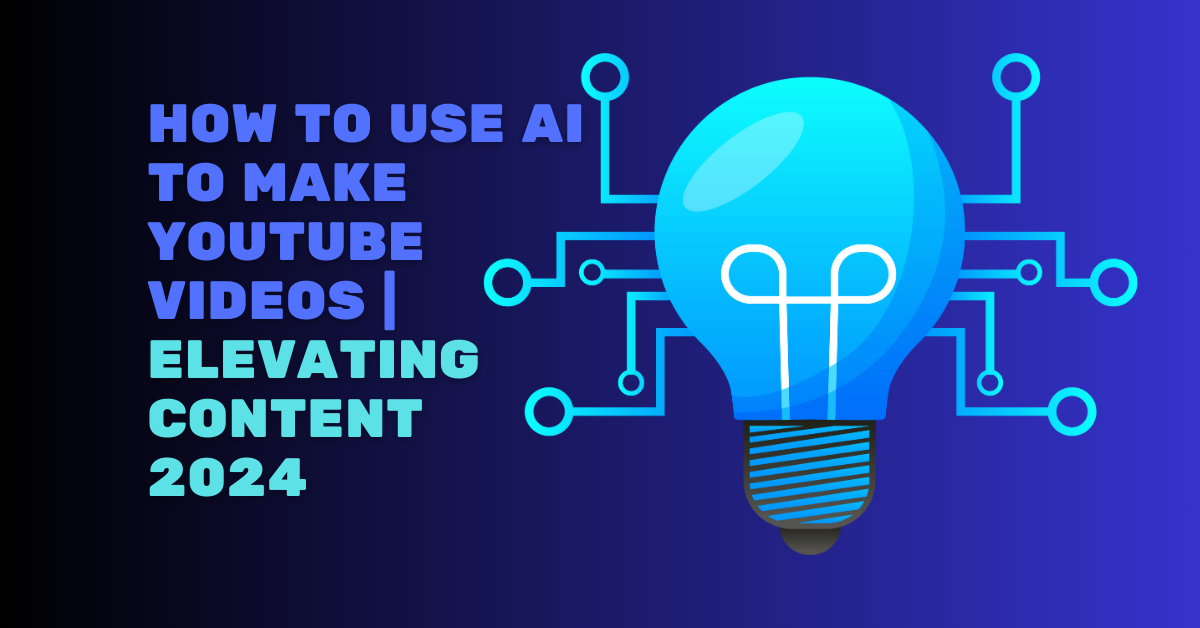
How to Use AI to Make YouTube Videos: Elevating Content 2024
Over 38 million YouTubers have active channels on YouTube. And the number will only increase.
After all, nearly everyone wants to be as successful as MrBeast, Jake Paul, Markiplier, Rhett & Link, and Unspeakable on YouTube.
You, too, can monetize your YouTube and join the ranks of highly successful vloggers (read, highest paid) by leveraging AI video generators.
You only need to know how to use AI to make YouTube videos and start elevating your content creation.
We will share the secrets to turning AI into an efficient YouTube content producer. Interested? Let’s start.
How to Use AI to Make YouTube Videos
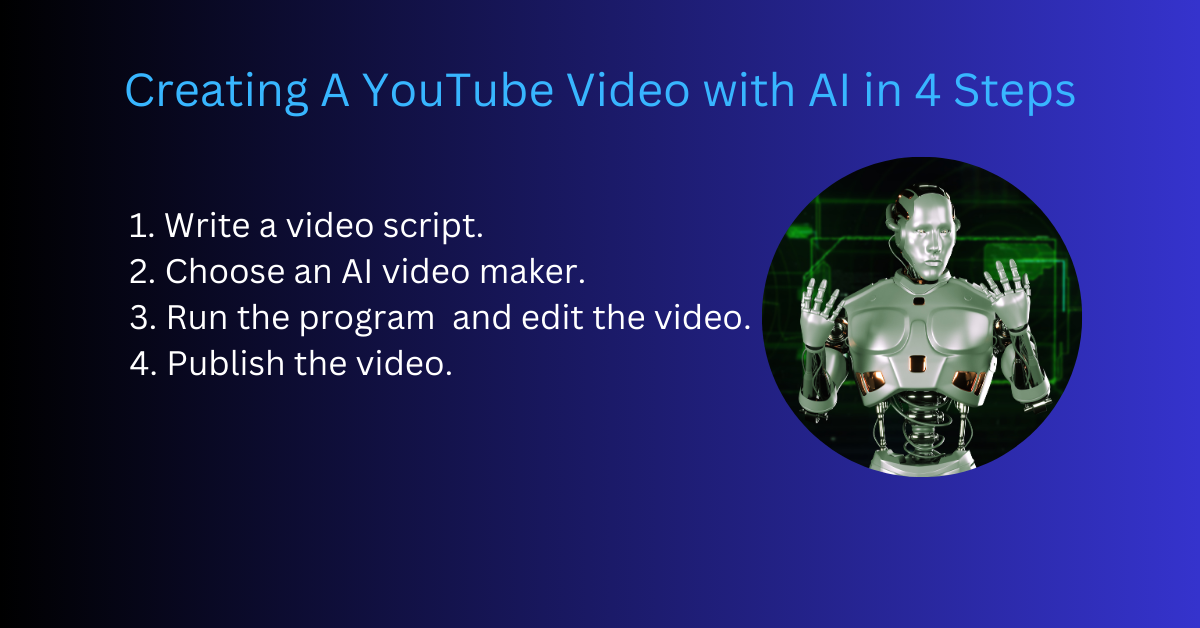
Making YouTube videos using AI is easy. You don’t need technical proficiency in video editing tools or a certificate in mastering the video creation process.
AI, natural language processing, and machine learning make creating the ideal YouTube videos a cinch.
Although AI video creation platforms vary in features, they share the following steps in video production. Consider this your step-by-step guide to making high-quality YouTube videos with AI.
1. Write a video script
Ever wonder how seasoned filmmakers bring a story to the big screen and into our lives?
They always start with well-thought-out video scripts. That’s a scriptwriter’s job, giving directors a blueprint for how the story pans out on the silver screen.
It’s the same thing with making YouTube videos, including YouTube Shorts.
You must develop a storyline, including what the presenter or video character will say. And if you’re making a video without showing your face, you will still need a script.
The good news is you don’t have to bury your head thinking about what to say in your video.
You can use an AI-powered script generator to give your creation a more convincing narrative within seconds. Want an engaging YouTube video? AI can guarantee that, too.
2. Choose an AI video maker
Transforming your video ideas into stunning creations is easy with the best AI video maker.
It allows you to weave a story into existing footage and wow your audience. But how do you choose the best video maker in 2024?
Unfortunately, you will want to research the best platform to generate AI videos for YouTube.
Pick a YouTube video generator that matches your skill level. For example, Puppetry is perfect for beginners, while Runway might be a little more complex.
Consider the video AI tools and resources, including sound effects, voiceovers, musical scores, and YouTube video templates. The more elements youadd to your video, the better the platform.
Check the program’s compatibility, too. Some only work on desktop computers (i.e., on PC or Mac), while others have a dedicated mobile app (i.e., Android or iOS).
Most platforms have a free version, although with limited features (i.e., videos lasting only 5 minutes, watermarked, andlow video resolution).
Other freeware can extend their video outputs to 10 minutes but caps the resolution at 720p.
You will want your money's worth if you choose a paid version. But then again, cost becomes irrelevant once you convert YouTube into a reliable cash cow.
4. Run the program and edit the video
Log into the AI YouTube video maker and become familiar with its features. We advise against skipping this step because platforms vary in functionalities and offerings. Some require advanced design skills, while others are perfect for newbies.
Navigate to the program’s video maker and upload video footage, if any. Alternatively, you can select a video template and tweak it to meet your requirements.
Open your video script and copy and paste it onto the video maker. This action will automatically add subtitles or captions to your video.
It is especially advantageous for content creators specializing in faceless YouTube video production.
Moreover, advanced AI technology can synchronize animations and digital presenters with the script. You could have Fido’s portrait presenting your spiel like a live person.
Editing and polishing YouTube videos is much more convenient with an AI generator and editor than conventional methods. You will have YouTube creation instantly.
4. Publish the video on your YouTube channel
It’s not enough to generate videos for YouTube.
You must publish and share them with subscribers and viewers. You’re lucky.
Many AI video production apps offer cross-platform compatibility. You could send the video straight to YouTube (and other social media) with a few swipes of the screen.
Want to learn how to automate your channel? Read: How to Start a YouTube Automation Channel with AI Puppets.
Getting Started with Artificial Intelligence for YouTube Video Creation

Although we already covered the steps for making a YouTube video using AI, we must reiterate two crucialpointers for starting with the technology.
Craft compelling video scripts with AI assistance
We must emphasize this point. Like a scriptwriter worth their salt, an immersive YouTube video can only begin with a credible YouTube video script.
The great news is you’ll never have headaches crafting compelling scripts because AI can accomplish it in seconds.
Be descriptive in your prompts, and AI delivers. You can leverage ChatGPT to produce creative and engaging narratives.
Choose the perfect AI avatar for your video.
Avatars are all the craze! Everyone on social media has an avatar reflecting their personalities and quirks.
You can use the same mindset to add AI avatars to your YouTube videos. Hiring a live presenter will never be an issue because the latest AI video generator can produce ultra-realistic avatars.
For example, Puppetry has an image generator allows you to animate portraits and integrate them into YouTube projects.
Pick the skin and hair color, add a splash of lipstick, choose ethnicity and gender, and you have the perfect AI avatar.
The Essentials of Making YouTube Videos with AI

Script? Check! Avatar? Done! So, how else can you generate the video (or videos) that will attract millions of YouTube users and bring you unimaginable income and fame? Consider these three essentials.
Incorporating realistic AI voices for a natural viewing experience
Many video makers worry about adding voices to their creations.
After all, not everyone has James Earl Jones’ (a.k.a. Darth Vader) stirring basso profondo voice or Morgan Freeman’s warm, rich, and smooth tone.
You could hire a professional voiceover artist with your preferred voice style, but that would eat your budget.
A more cost-effective solution is to use realistic AI voices.
You’ll be glad to learn many apps offer hundreds (if not thousands) of professional-quality voices across hundreds of languages and dialects. And get this! They all sound so real.
The bonus is AI's text-to-speech technology. Natural language processing can convert your video script into your chosen voice—all with a few screen taps.
Leveraging millions of stock media for visually stunning videos
Even the most robust AI video producer can have limited videos and images you can add to your creation.
You don’t have to suffer because many sites offer stock media without spending a dime.
You could check royalty-free photos on Shutterstock, Unsplash, Freepik, and Pexels or download free video footage from Pixabay, Mixkit, and Videezy.
Enhancing visuals with free and editable video templates
AI-generated video templates hasten content creation by laying the crucial elements.
You only need to tweak these components, add custom parts, and voila! You have an exciting YouTube video. And yes, even if it's an AI-faceless YouTube video.
Interesting Read: How to Personalize Your Avatar in Puppetry
Advanced AI Video Editing and Production Techniques

Did you know you can still improve your YouTube videos with the following two advanced AI video editing and production techniques?
Auto-generating subtitles to broaden audience reach
Would it startle you to learn that three in four people watch mobile videos (including YouTube) on mute?
Experts say these media consumers don’t want to disturb or annoy others by cranking up their device’s volume.
But how will YouTube viewers appreciate your videos if they mute them?
An AI-generated auto subtitle or caption can help.
As the name implies, a subtitle generator automatically creates captions (or subtitles) and displays them on the screen. Even with muted sounds, viewers can still understand what they’re watching because of the text displayed at the screen’s bottom.
Although YouTube has an automatic captioning system, it isn’t always accurate.
Using caption or title generators can expand audience reach by catering to YouTube consumers who prefer watching on mute.
Adding royalty-free music, sound effects, and background score for emotional impact
Have you ever played a mobile game with the sounds (background music and sound effects) turned off? Boring, right? It’s not immersive.
You’re just pressing buttons like a mindless zombie. It’s the same with YouTube videos.
Adding sound effects and musical scores to your video can account for a more immersive experience for viewers.
They receive sensory inputs from multiple sources. And that stirs emotions a lot faster than visuals-only creations.
Fine-tuning and Sharing Your AI-generated YouTube Content
Nobody wants a half-baked cake on the table, just as no one likes a haphazardly executed YouTube video.
Here are some pointers to make your YouTube video launch successful.
Preview, refine, and make critical adjustments before launch
Check your YouTube intro, body, segments, and closing. Is the audio in sync with the video? How about the visual elements? Are they too glaring or too bland? Assess the YouTube thumbnail. It must draw attention and adhere to YouTube’s guidelines.
Export and share your AI-generated video on YouTube
What’s the use of creating YouTube video content if you don’t share it with subscribers and other YouTube users?
The good news is that many AI video producers have built-in YouTube integrations for seamless uploads.
You could upload a video straight to the social media platform from the video generator itself.
Interesting Read: How to Increase Engagement on YouTube
Frequently Asked Questions
How to make a free AI video?
Choose a free video generator and follow the instructions for creating an AI video. You can also watch a video tutorial to learn how to generate avatars, add visual and audio elements, edit the video, and publish it on YouTube and other platforms.
Is using AI for YouTube videos safe and secure?
Yes, AI for YouTube is safe and secure. However, you should check the app's data privacy policy and your device's security settings. AI is safe only if other system components are.
Conclusion
Monetizing YouTube and joining the ranks of successful YouTubers (read, high-earning) is easy if you know how to use AI to your advantage.
Although feared (or loathed) by some, AI is here to stay.
In the world of digital content creation (including videos), the convenience, quick results, and accuracy that AI brings to the table are enough reasons to make this technology an integral part of your repertoire.